Finally I have started creating the underwater effect for my project. Rendering water is one of the most challenging aspects of the simulator I am working on. The reason being the fact that this is my first time creating something with shaders. Before creating something in Panda3d, I decided to work directly in OpenGL and GLSL shader language to know a bit more about how the graphics pipeline works.
Jerry Tessendorf, the name that the whole internet shouts out when it comes to water simulation, particularly ocean water simulation. Tessendorf's 2005 paper titled "Simulating Ocean Water" gives a detailed analysis of
the behaviour of water waves. Though I wanted to work on using his technique, I had to restrict myself to simpler approaches like heightfiled water simulation for my simulator since Tessendorf's method requires a lot of computational power and realtime results are sometimes not achieved.
Coming back to the track, the first thing I needed for my water was a simple plane made up of a grid of triangles. I wrote two simple loops in OpenGL to create such a plane and passed the vertices to the vertex shader. Below is the screenshot of the grid that I created.
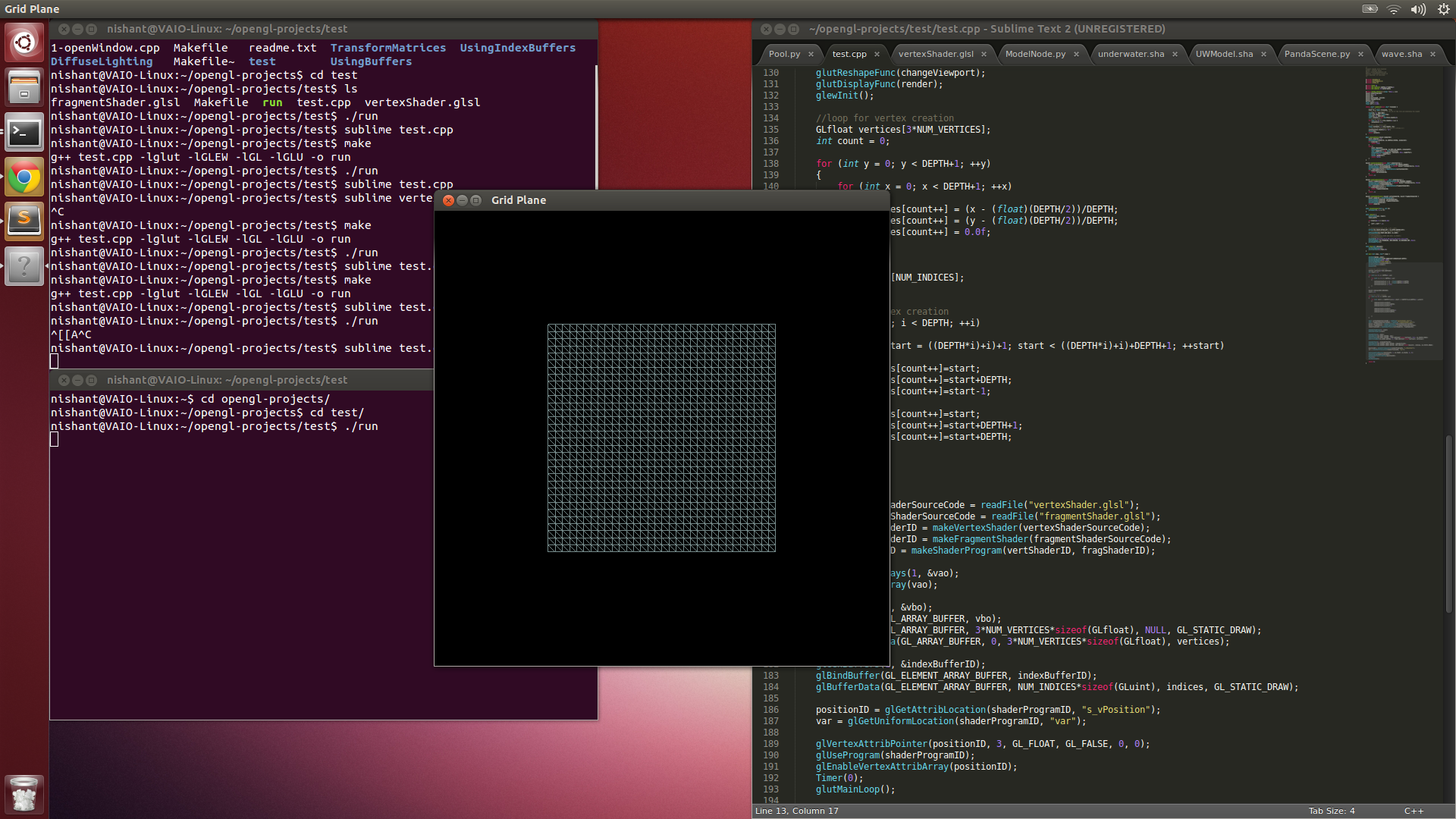
To reduce the amount of vertices, I later used indexed vertices approach for creating the grid. I then applied some simple trigonometric equations to the vertex shader for animating the grid. This is what I would be doing later for creating the water plane. Also, the fragment shader changes the grid's color while its animating. Below is a screenshot of the animation.
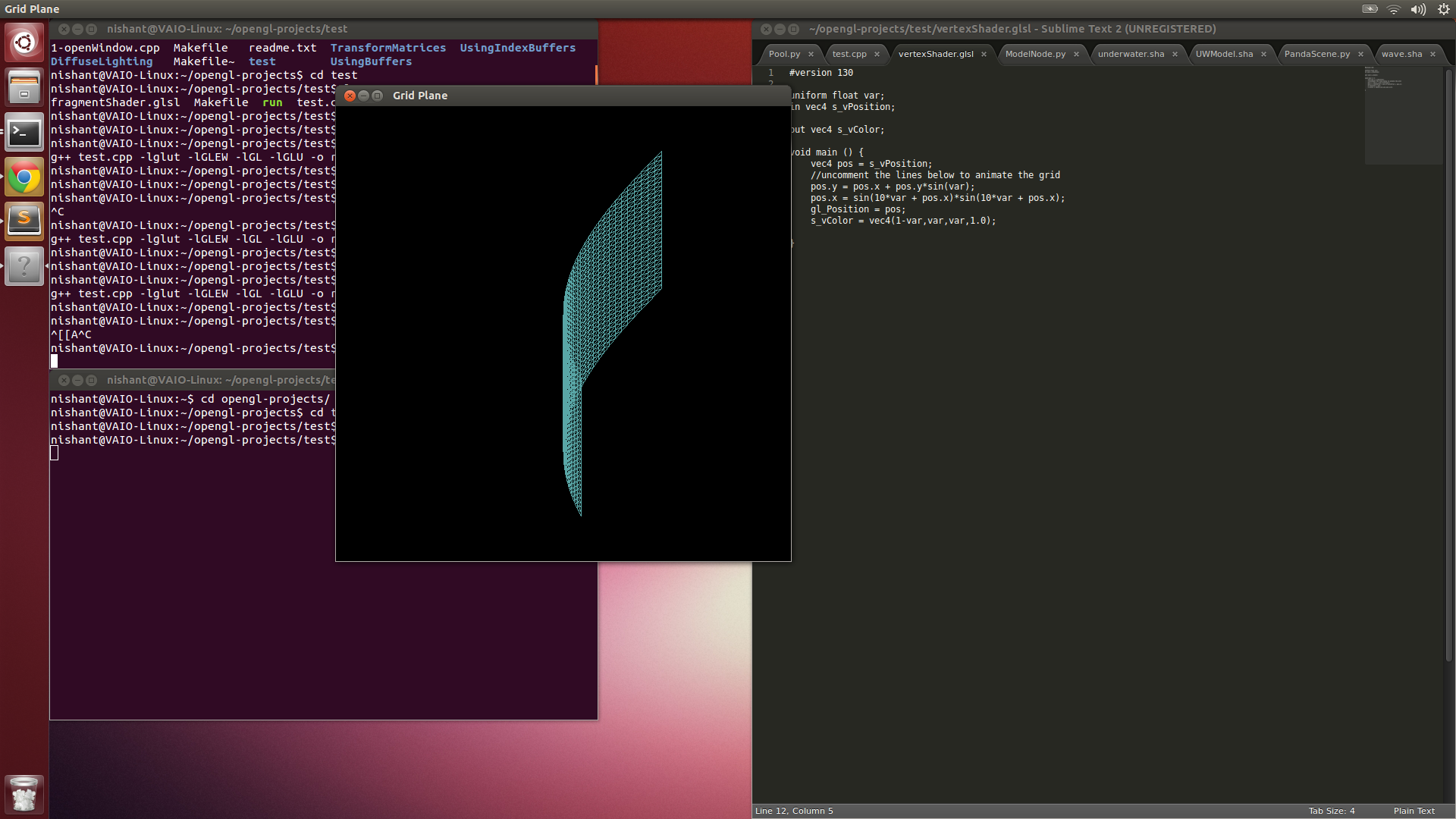
After having spent an entire week learning about shaders, I finally feel that shaders are a bit less intimidating than I had thought. Still there is a lot to learn before I can have even the simplest water rendered on my screen.
I have added this project's code to my Github repo here.
What's next:
Add an option to position objects relative to other objects.
Creating a pool to contain the water and moving on to Panda3d.